why join our loyalty programme?
Spend £50 and earn 250 buttons. You can then redeem a £2.50 discount on your next order.
Everyone earns buttons (points) every time an order is placed. Create an account with us to claim your discounts.
You will find everything you need for our loyalty programme in the launcher on the bottom right of your screen.
How it works
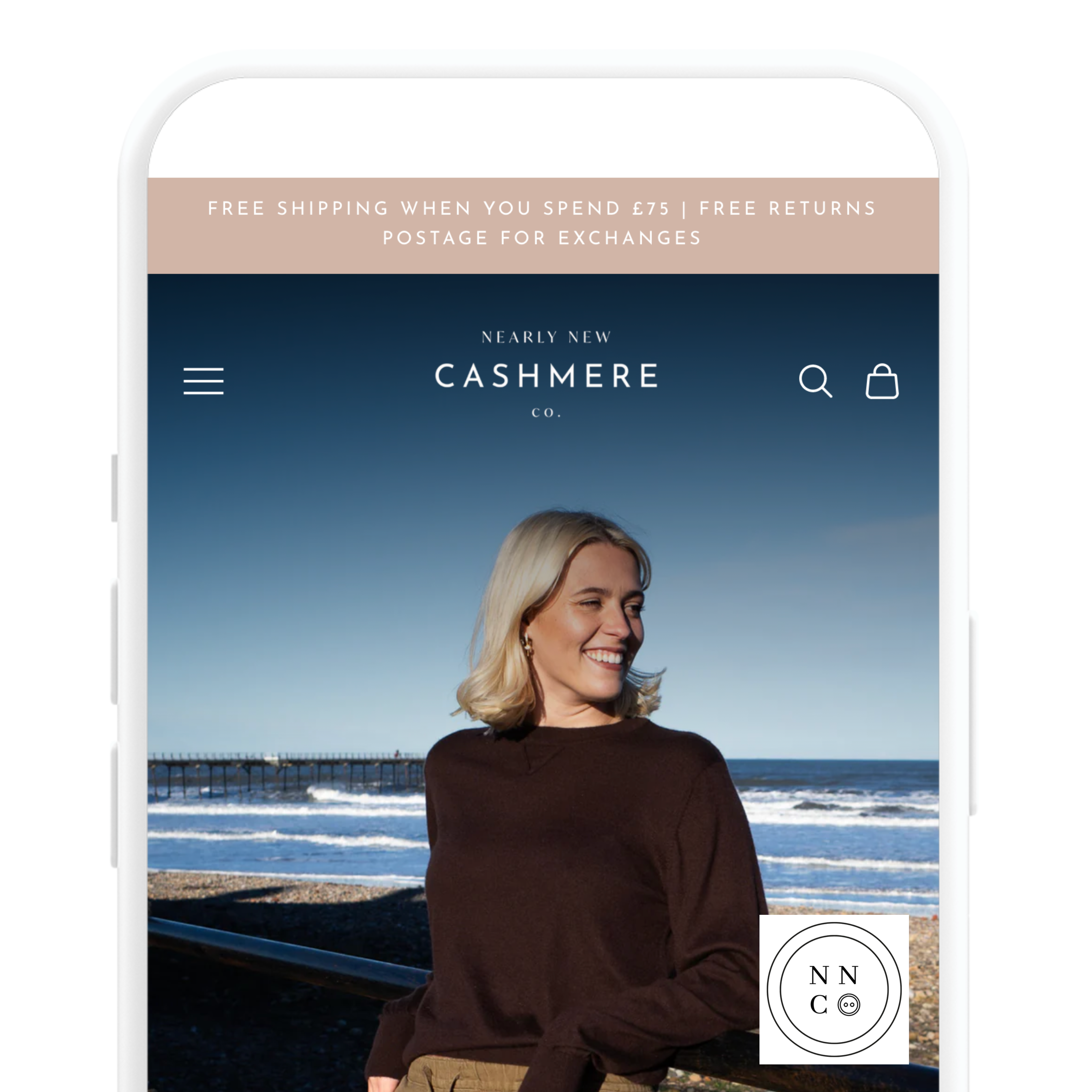
CLICK
Find everything you need by clicking the button on the bottom right of your screen.
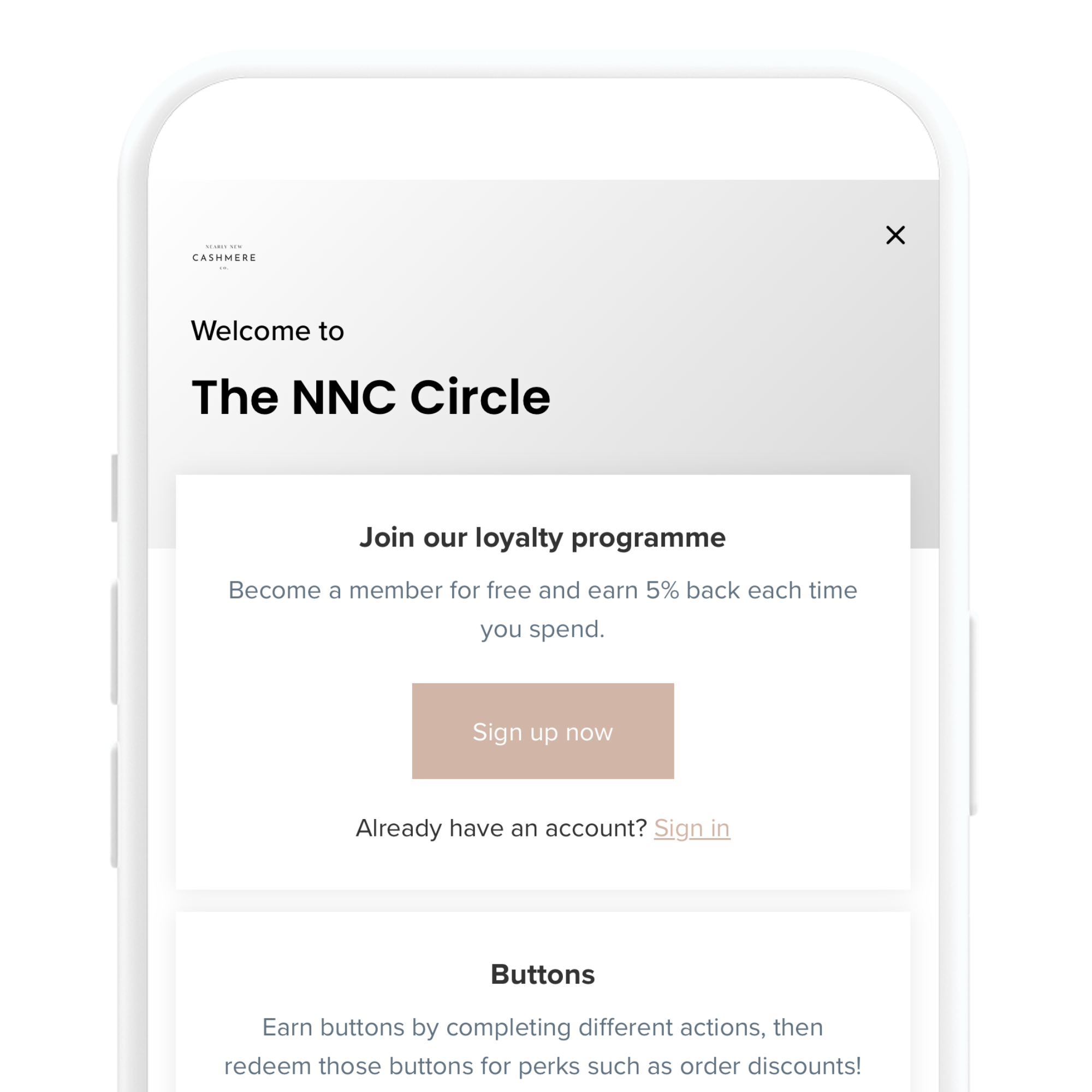
Sign up
Good news! If you have placed an order with us you already have buttons to spend. Now all you need to do is sign up and redeem.
Click sign up now, enter your email and create a password.
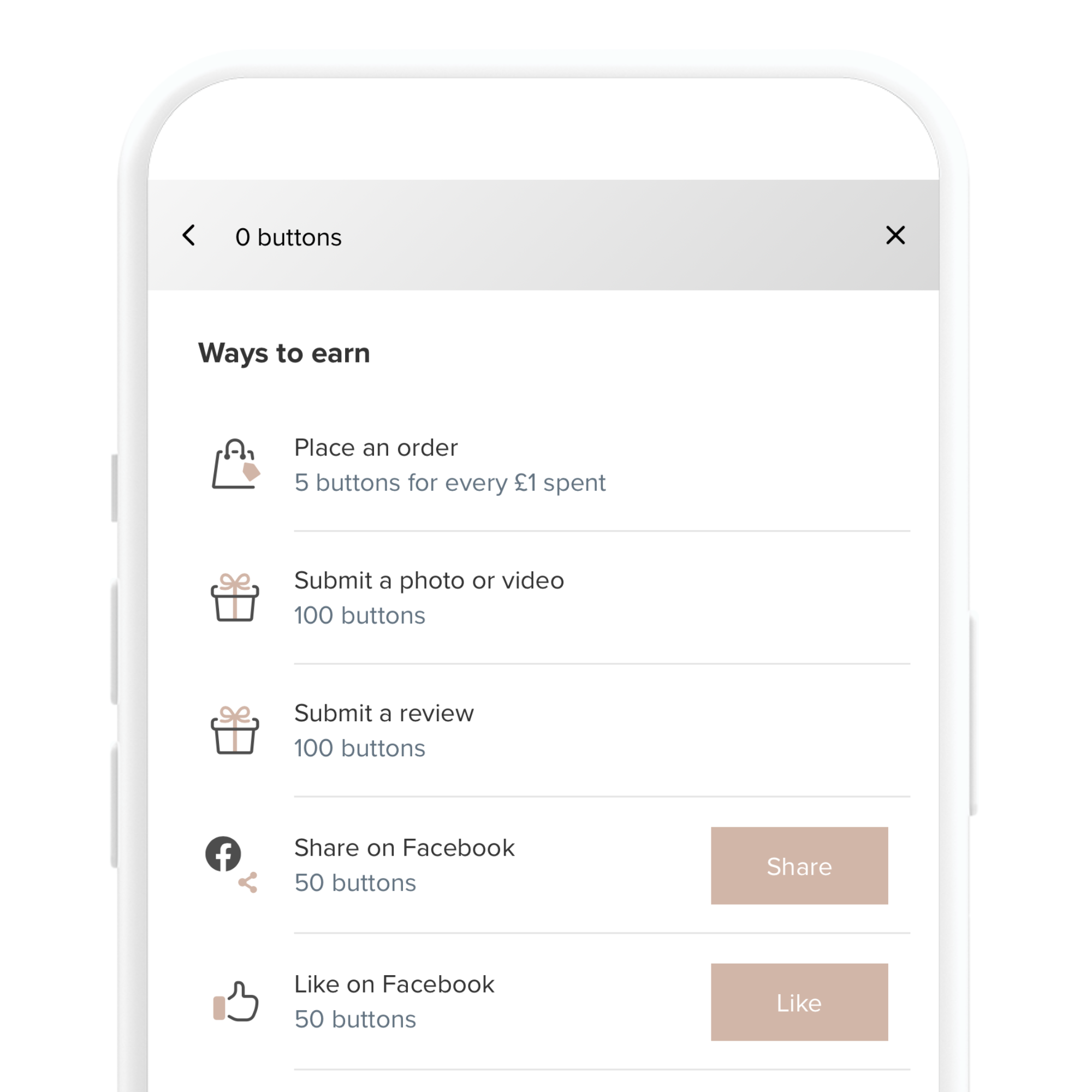
Collect points
Earn buttons when you shop or complete certain actions. You get 200 buttons just for signing up! Every £1 spent on a purchase equals 5 buttons.
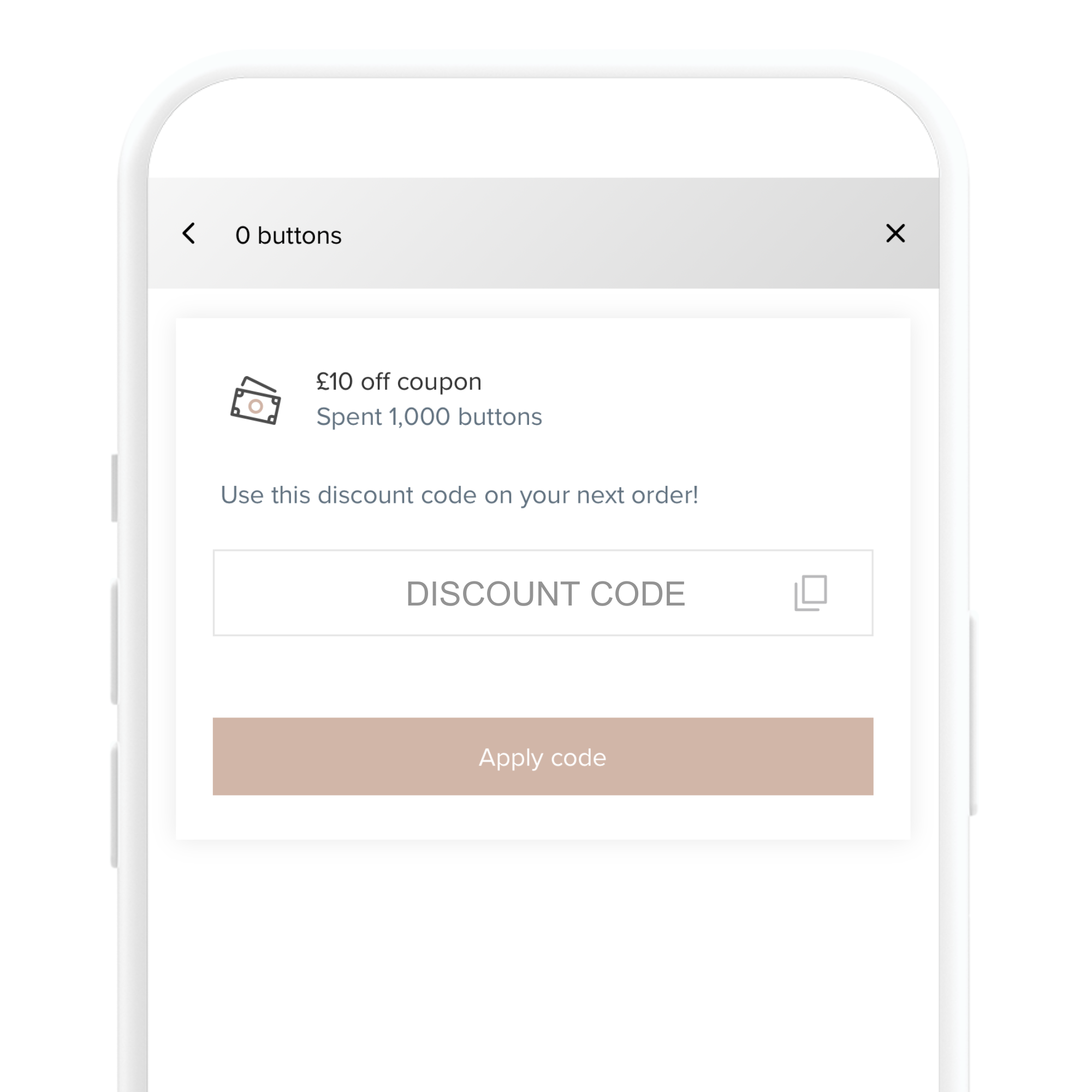
Redeem rewards
Collect your buttons and choose what you would like to redeem them for. You will receive a code which you need to copy and paste into the discount code box at checkout.
Once redeemed, the code is active for 6 months. If the code is lost or you would like to cancel it, please contact us.
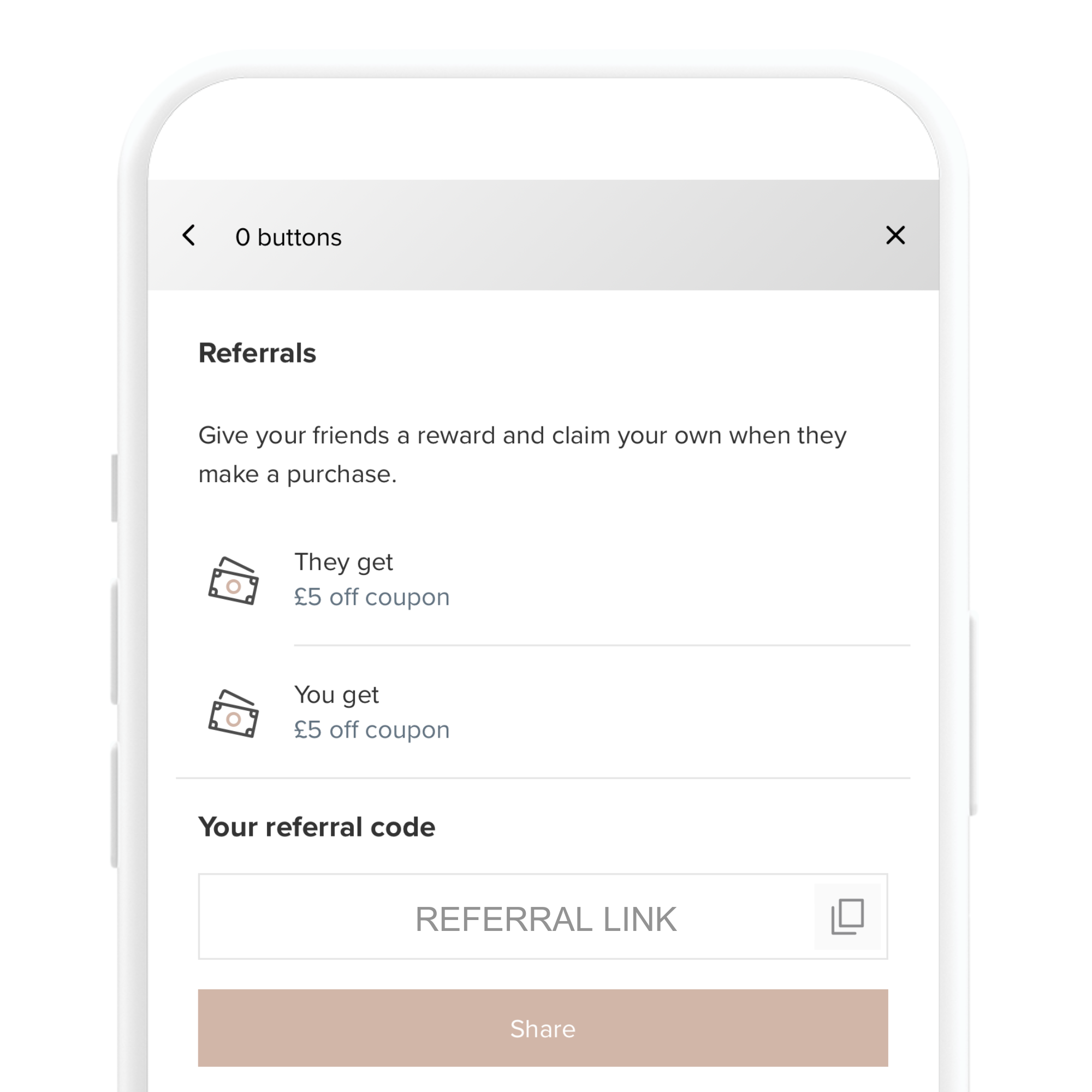
refer friends
Share the love by giving your friend a discount, and receive one for yourself. They get a £5 discount code, and so will you! Refer multiple friends for multiple discounts.
What are buttons worth?
SPEND
£50
£100
£150
£200
earn
250 buttons
500 buttons
750 buttons
1,000 buttons
BUTTONS
250
500
750
1,000
discount
£2.50
£5
£7.50
£10


GIVE £5 & GET £5
REFER A FRIEND
Share the love by sending your friend a unique referral link. Your friend will get a £5 discount code to spend. When they order, you will also receive a £5 discount code!
Need help?
Frequently Asked Questions
You can earn buttons by placing orders, even if you don't have an account. To log in you first need to create an account with us. You will then receive an email to activate your account. Once your account is created, in future you can log in with just your email and password. After you have signed in you may need to click the black and white 'button' icon in the bottom right again.
Always make sure to check your spam folder in case the email went into spam. If you still can’t find it and you have tried several times, please email info@nearlynewcashmere.co.uk.
Once you have signed in to your account you will now be shown how many buttons you have, and what you can redeem. Visit ‘your rewards’, click the reward and you will be given a code to copy and paste.
We would always recommend redeeming your buttons and then using the code straight away. Your discount code will be active for 6 months after you redeem it. If you have lost the code or would like to refund your buttons, please email info@nearlynewcashmere.co.uk.
Your buttons expire one year after receiving them. Once logged in you will be informed of your button expiration date.
Discounts aren't automatically applied, you must copy the code and paste at checkout. Please check it has applied before checking out. We are unfortunately unable to retrospectively apply discounts, but we can refund the buttons back into your account for an unused discount code.
Unfortunately, it is only possible to use one discount at a time.
You will receive your discount only once your friend has placed an order using your link. Your referred friend must place an order through your unique referral link for the system to recognise it and send you your discount.
Unfortunately the loyalty programme is exclusively online.


